Basic of Computer Networking- How to develop Computer Networking with different network Devices and Web Connectivity through LAN, MAN, WAN to DNS & Host Server.

Typical Computer Network Fig-I
Analogical to the living world, there are many peoples or things are associated in connection to act as communication medium. There are several networks we found and dealt with as the Telephone Network, Railway Network, Any business Network or even the Social Community. Alike such network a Computer Network is an interconnection between Two or more computers or computing devices which mutually allow to share data and resources among each other. In the Figure-1, there is an example of a simple computer network where two computers and some other devices are interconnected to allow sharing data & resources. Broadly. the study of the computer network is now a big subject from it's inception to the modern communication network. So before study of the subject & further hands on training for practical work field, some of the terminology of networking needs to be memorized for frequent use in understanding & conversation. So we highlight some definition of the subject in this session.
Host or Node: Each device that is a part of the network and that can receive. create. store or send data to different network routes is called the node. Network sizes may vary from small to large depending on the hosts or nodes like desktop. laptop, printer, scanner, server etc. connected to the network. In the Figure-1, all those components connected to each other are the host or node.
Personal Area Network(PAN): This is the network formed by connecting a few personal devices like desktop, Laptop, Smart Phone, Printer, Scanner either in wire or wireless medium within the range of 10 Meter is described as Personal Area Network.
Local Area Network(LAN): This is the network formed by connecting devices like desktop, Laptop, Smart Phone, Printer, Scanner placed at a limited distance. The geographical area covered by a LAN can range from a single room, a floor, an office having one or more buildings in the same premise. The connectivity is done by wire, Ethernet cable, Wi-Fi.
 |
| Typical Computer Network Fig-I |
Analogical to the living world, there are many peoples or things are associated in connection to act as communication medium. There are several networks we found and dealt with as the Telephone Network, Railway Network, Any business Network or even the Social Community. Alike such network a Computer Network is an interconnection between Two or more computers or computing devices which mutually allow to share data and resources among each other. In the Figure-1, there is an example of a simple computer network where two computers and some other devices are interconnected to allow sharing data & resources. Broadly. the study of the computer network is now a big subject from it's inception to the modern communication network. So before study of the subject & further hands on training for practical work field, some of the terminology of networking needs to be memorized for frequent use in understanding & conversation. So we highlight some definition of the subject in this session.
Metropolitan Area Network(MAN): This Network is extended through a Town or City within the range of 30 to 40KM. The connection is done by Wire or Cable. The speed is comparatively slower than LAN.
Wide Area Network(WAN):Wide area Network connects computer, other LAN & MAN spread across the country, different countries or continents via wire or wireless media. Large business, governmental or corporate institute operates their work in different location.
Gradually we shall discuss, how to connect our Personal computer to billions of computer world wide so that we can fetch or share our data to more and more computers in the network. The topics will be guided in the coming session are as follows:
1.Evolution of Computer Networking.
2.Different Types of Computer Network.
3.Different Network Devices.
4.Networking Topology.
5.Internet, Web and the Internet Communication.
6. Internet Protocols.
7. Domain Name System.
8. Web Hosting Server.
9. Uniform Resource locator.
10.Web Design & Connectivity.
Disclaimer: The tutorials published in this session is according to guidelines of National Council of Educational Research and Training (NCERT) & National Open School Syllabus.
-------------------------------------------------





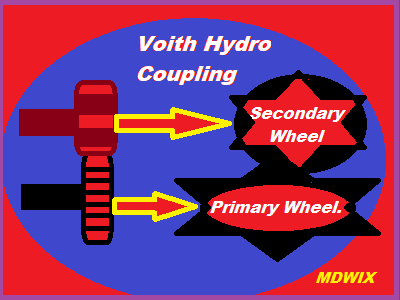


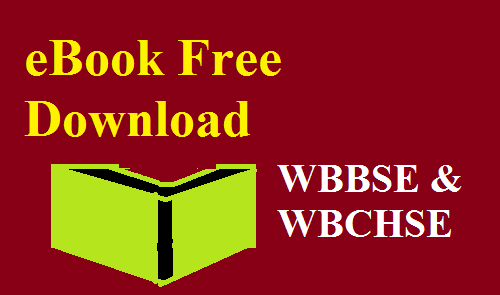








0 Comments